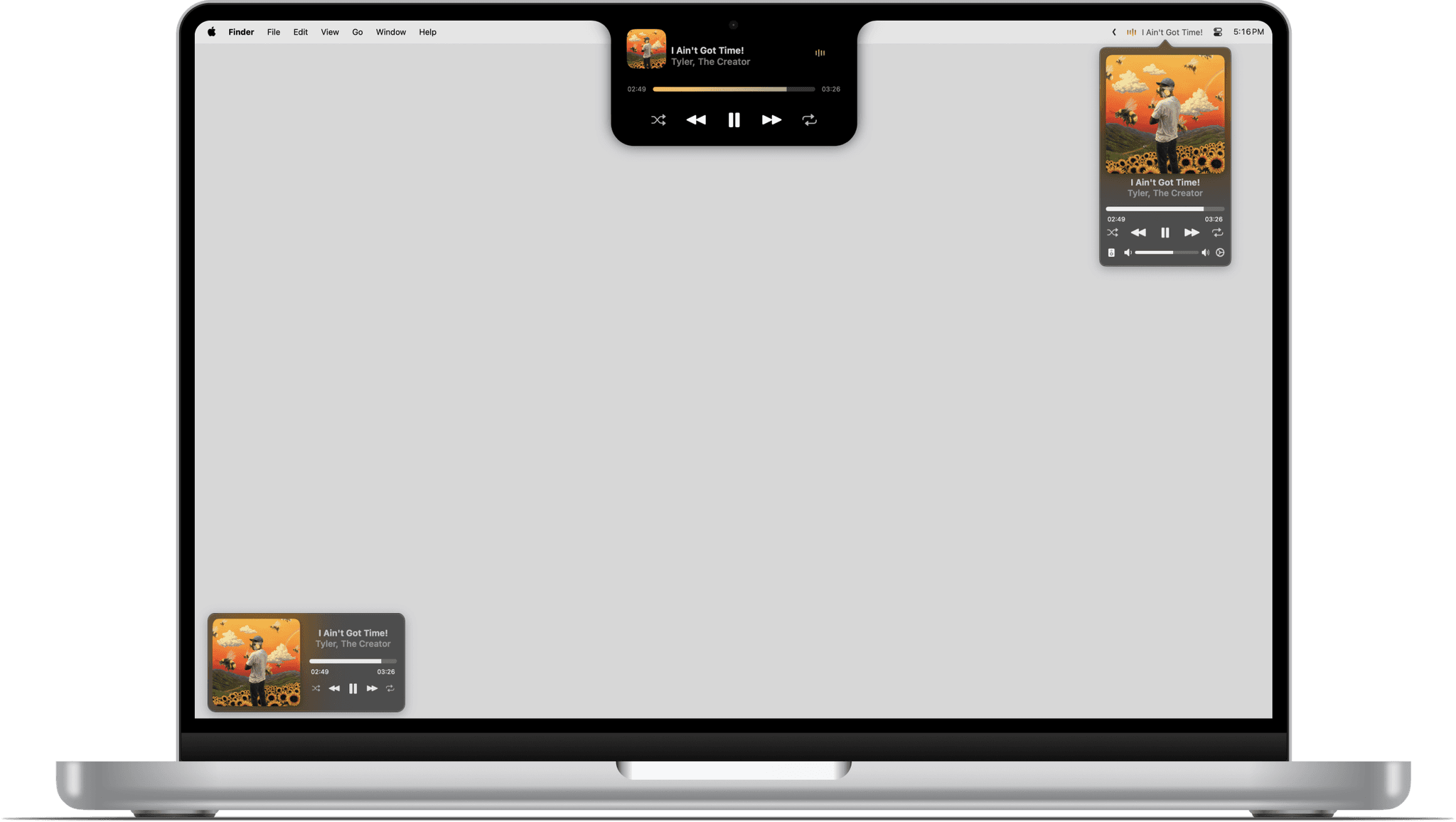Notch integration
Tuneful works seamlessly with your MacBook's notch — just hover over the notch, and your music player pops up. It's a simple, fun way to keep your favorite songs right at your fingertips without interrupting what you're doing.
Right at the top
Menu bar popover provides another convenient way to control your music. You can control the song playback, set volume and even set audio output device straight from the menu bar. As most things in Tuneful, menu bar player is customizable according to your taste.
Always with you
Mini player window provides a compact view of the current track information and playback controls. You can choose from several styles and setup a keyboard shortcuts to toggle it whenever you need.
Tuneful notifies you of the currently playing song with a beautiful notch animation. Moreover, you can simply hover over the notch to play/pause the music and forward to the next song.
Whether you're using the notch player, menu bar, or mini player, you can instantly save songs you love. Apple Music users can add favorites immediately, Spotify users need a simple, one-time setup.
Swipe gestures
Trackpad gestures you are already familiar with from macOS are also supported throughout Tuneful. Swipe to skip songs and interact with the notch, all accompanied with beautiful animations and trackpad haptic feedback.
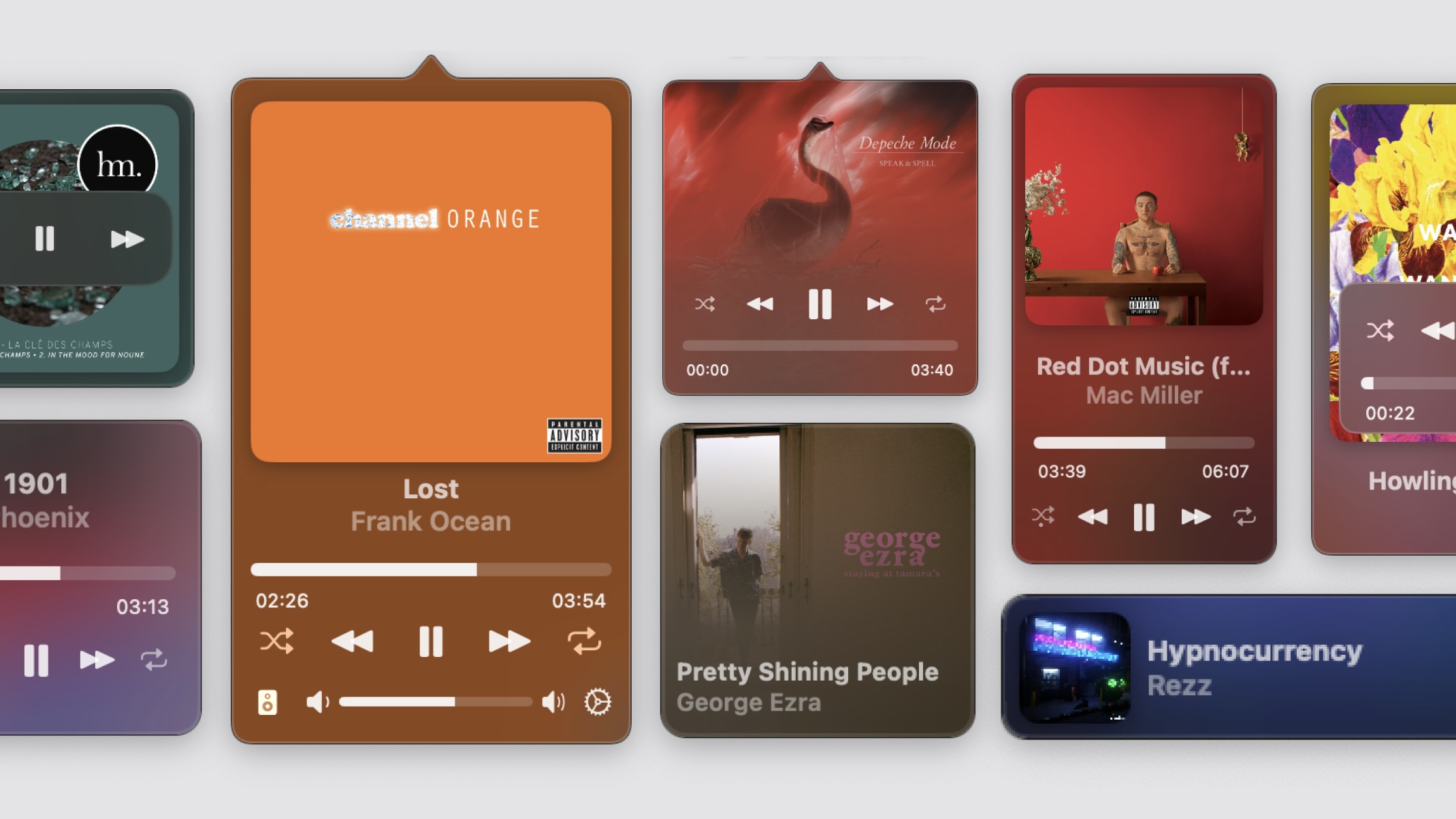
Choose your style
Tuneful lets you personalize nearly every aspect of its behavior and design to suit your preferences. From the information displayed in the menu bar to the look of the mini player, popover, keyboard shortcuts, and more.
What do the users say?
A collection of App Store reviews from different countries